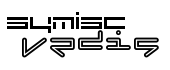
An Embeddable Datastore Engine |
Tweet |
Follow @Vedis |
Vedis C/C++ API Reference - Command Execution.
int vedis_exec_fmt(vedis *pStore,const char *zFmt,...);
Execute one or more Vedis commands.
Description
Use the following interface to execute the desired Vedis commands (See the following page for the list of built-in commands). After successful execution of the target command, the execution result (i.e. The return value) of the command can be extracted via vedis_exec_result().
Multiple
commands can be executed in a single call via this interface by
separating the target commands with a semi-colon ';' as follows:
vedis_exec(pStore,"SET key value; GET key",-1);
In which case, you should install a command output consumer callback to consume the return value of the multiple commands instead of calling vedis_exec_result() which return the value of the last executed command only. This operation can be done via vedis_config() with a configuration verb set to: VEDIS_CONFIG_OUTPUT_CONSUMER.
vedis_exec_fmt() is a work-alike of the "printf()" family of functions from the standard C library which is used to execute a small formatted string as follows:
Parameters
|
pStore |
Vedis datastore handle.
|
|
zCmd
|
A null terminated string holding the commands to be executed. |
|
nLen
|
zCmd length. If the nLen argument is less than zero, then zCmd is read up to the first zero terminator. If nLen is non-negative, then it is the maximum number of bytes read from zCmd |
Return value
VEDIS_UNKNOWN Unknown command.
VEDIS_ABORT Executed command request an operation abort.
VEDIS_MEM Out of memory (Unlikely scenario).
For a human-readable error message, you can extract the database error log via vedis_config() with a configuration verb set to VEDIS_CONFIG_ERR_LOG.
Example
Compile this C file for a smart introduction to these interfaces.
See also
