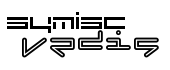
An Embeddable Datastore Engine |
Tweet |
Follow @Vedis |
Public forum
Vedis Public Discussions: Quick, general and technical discussions on using
and troubleshooting Vedis. There is no need to register in the Vedis Forum, simply enter a name and post your questions.
Professional Support
Proprietary, licensed Vedis extensions are available for a fixed one time fee, the available extensions are:
Compressed Datastore: Write and Read from a compressed Vedis database using the LZ family of algorithms.
Encrypted Datastore: Write and Read from an 128-bit or 256-bit AES encrypted database.
Commercial Vedis licenses.
Contact licensing@symisc.net for pricing information.
Contribute to the Vedis development
If you want to involve in the Vedis development process, please sign-up and post a message in the Vedis devel mailing list or send an email to devel@symisc.net.
If you have or can write a binding for a foreign programming language, again post a message in the Vedis forum or send an email to devel@symisc.net
Bug reporting
Vedis have grown substantially since the beginning. At the time of writing, there are about 20000 lines of source code and by the time you read this it has probably grown even more.
Vedis is a fairly stable and extensively tested product, but minor bugs may still occurs. Please, read the section below on how to submit bug reports.
1.0 Where to report
Try to report an as detailed report using the online bug tracking system over at:
http://bugs.symisc.net/index.php?project=5
(but please read the sections below first before doing that).
1.1 What to report
When
reporting a bug, you should include all information that will help us
understand what's wrong, what you expected to happen and how to
repeat the bad behavior. You therefore need to tell us:
-
your operating system's name and version number
- what
version of Vedis you're using
- Vedis compile-time options such as
if threading support is enabled and so on.
and anything and
everything else you think matters. Tell us what you expected to
happen, tell use what did happen, tell us how you could make it work
another way. Dig around, try out, test. Then include all the tiny
bits and pieces in your report. You will benefit from this yourself,
as it will enable us to help you quicker and more accurately.
1.2 Vedis problems
First,
post all Vedis problems on the public
forum or the Vedis-users
mailing list.
Tell us the Vedis version and your operating
system. Tell us the name and version of all relevant sub-components.
Showing us a real source code example repeating your problem
is the best way to get our attention and it will greatly increase our
chances to understand your problem and to work on a fix (if we agree
it truly is a problem).
Lots of problems that appear to be Vedis problems are actually just abuses of the Vedis API or other
malfunctions in your applications. It is advised that you run your
problematic program using a memory debug tool like valgrind or
similar before you post memory-related or "crashing"
problems to us.
1.3 Who will fix the problems
If
the problems or bugs you describe are considered to be bugs, we want
to have the problems fixed.
But please do not assume that you
can just lump over something to us and it will then magically be
fixed after some given time. Most often we need feedback and help to
understand what you've experienced and how to repeat a problem. Then
we may only be able to assist YOU to debug the problem and to track
down the proper fix.
1.4 How to get a stack trace
First,
you must make sure that you compile all sources with -g and that you
don't 'strip' the final executable. Try to avoid optimizing the code
as well, remove -O, -O2 etc from the compiler options.
Run
the program until it cores.
Run your debugger on the core
file, like '<debugger> Vedis_app core'. <debugger> should
be replaced with the name of your debugger, in most cases that will
be 'gdb', but 'dbx' and others also occur.
When the debugger
has finished loading the core file and presents you a prompt, enter
'where' (without the quotes) and press return.
The list that
is presented is the stack trace. If everything worked, it is supposed
to contain the chain of functions that were called when curl crashed.
Include the stack trace with your detailed bug report. It'll help a
lot.
1.5 Bugs in Vedis bindings
You should primarily approach the team that works on that particular binding and see what you can do to help them fix the problem.
