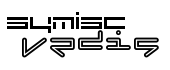
An Embeddable Datastore Engine |
Tweet |
Follow @Vedis |
Vedis C/C++ API Reference - DBM Methods.
int vedis_kv_store_fmt(vedis *pStore,const void *pKey,int nKeyLen,const char *zFormat,...);
Inside foreign command via call context:
int vedis_context_kv_store(vedis_context *pCtx,const void *pKey,int nKeyLen,const void *pData,vedis_int64 nDataLen);
int vedis_context_kv_store_fmt(vedis_context *pCtx,const void *pKey,int nKeyLen,const char *zFormat,...);
Raw Data store.
Description
vedis_kv_store_fmt() is a work-alike of the "printf()" family of functions from the standard C library which is used to store a small formatted string.
The vedis_context_kv() family of functions is similar to their standard counterpart (i.e. vedis_kv_()) except that they expect a vedis_context pointer as their first argument which mean that they are designed to be invoked only from a foreign command.
Records are stored in the database using whatever organization is required by the underlying Key/Value (KV) storage engine. In some cases such as B+Tree, R+Tree, records are stored in a sort order that you may want to define your own comparison function or hash function for the Hash (Default) KV store (either in-memory or disk based). All of these options can be set via vedis_kv_config().
Parameters
|
pStore |
Vedis datastore handle. |
|
pKey
|
Record key. |
|
nKeyLen
|
pKey length. If the nKeyLen argument is less than zero, then pKey is read up to the first zero terminator. If nKeyLen is non-negative, then it is the maximum number of bytes read from pKey. |
|
pData
|
Record data. |
|
nDataLen
|
Data length (64-bit integer). |
Return value
VEDIS_BUSY: Another thread or process have a reserved or exclusive lock on the database. In which case, the caller should wait until the lock holder relinquish it.
VEDIS_READ_ONLY: Read-only Key/Value storage engine.
VEDIS_NOTIMPLEMENTED: The underlying KV storage engine does not implement the xReplace() method.
VEDIS_PERM: Permission error.
VEDIS_LIMIT: Journal file record limit reached (An unlikely scenario).
VEDIS_IOERR: OS specific error. This error is considered harmful and you should perform an immediate rollback via vedis_rollback().
VEDIS_NOMEM: Out of memory (Unlikely scenario). This error is considered harmful and you should perform an immediate rollback via vedis_rollback().
For a human-readable error message, you can extract the database error log via vedis_config() with a configuration verb set to VEDIS_CONFIG_ERR_LOG.
See also
